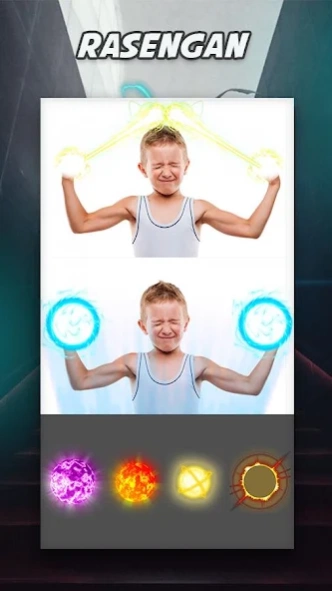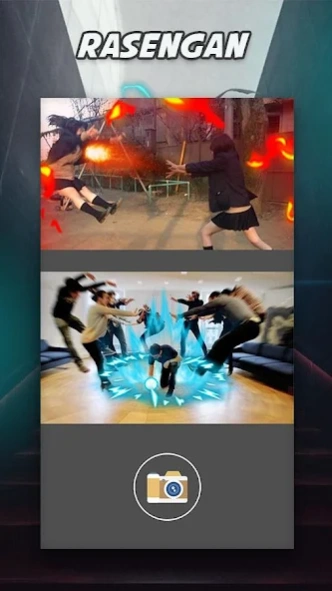Rasengan Camera Photo Maker 1.0
Free Version
Publisher Description
Rasengan Camera Photo Maker - Take a picture or choose an image from gallery. Add your favourite Rasengan
This is Rasengan Camera Photo Maker.
Take a picture or choose an image from gallery. Add your favourite Rasengan beam from many different with the plus button and touch and drag it to the position of your hand. Multi-touch to resize and rotate it to the right direction.
Attack!! Rasengan!! Defeat your enemies with rasengan and chodori
want to look like 7th Hokage ?
now with the Rasengan Camera Photo Maker, you can become Hokage
an awful lot like a cool sticker Rasengan, chidori, susanoo, weapon ninja, ninja cosplay, sharingan, hair anime
make yourself as closely as possible with your idol ninja.
Get ready to bring Rasengan effects in your photos with "Rasengan Camera Photo Editor". This very cool app gives you a virtual super power movies experience in real life with your photo gallery. You can make any photo more special with some amazing and unbelievable rasengan effects.
"Rasengan Camera Photo Maker" are super cool and brings action movie graphics in your real life images. This super hero photo booth allows you to bring some very cool and amazing rasengan power effects in your old and boring photos.
Rasengan Camera Photo Maker is the most desirable app in store. This app allows you to add rasengan and sharingan to your old and boring photos. You can make your device gallery more interesting and super.
Create great photos with this app,! Add chidori lighting energy, Super energy spiral rasengan, rasen shuriken or dark energy ball. Just drag it to your favourite photos, save and share with your friends and family.
How to use Rasengan Camera Photo Maker App:
★ Open the app Rasengan Hokage Sticker Editor.
★ Choose your favorite photo to be edited.
★ Edit your pictures by adding effects such as sharingan, or rasengan.
★ Add to this the cosplay costumes or weapons ninja.
★ You can remove the effects of sticker by pressing the delete button.
★ Or reverse sticker by pressing the flip button.
★ Preview photo ninja rasengan before save or share.
★ Save your picture by pressing the save button, wait a moment in the gallery of your photos will come out in HD.
★ Be legend Leaf Ninja as Hokage with this app.
Intruction:
★ Open image from gallery.
★ Choose your favourite rasengan and chidori.
★ Drag it to your photo.
★ You can resize and rotate it with multi touch.
★ Preview your rasengan with click next button.
★ Share your photo to your friends.
Rasengan Camera Photo Maker Features:
★ All rasengan and chidori are in high quality (HD) picture, make your ninja photo look real and nice.
★ Upload photo from photo gallery.
★ Real Secret jutsu rasengan Power filters.
★ Save your photo to your Device.
★ Share your cool photo on Facebok, Instagram...
Here You can having more variety of rasengan camera Super Powers stickers for your best face photos.
Rasengan Camera Photo Maker contains few of the most attractive and cool name Rasengan Photo Camera which can make your hand look handsome and your Rasengan more elegant.
Have much fun and enjoy Rasengan Camera Photo Maker, Thank you in advance for your good reviews.
About Rasengan Camera Photo Maker
Rasengan Camera Photo Maker is a free app for Android published in the Personal Interest list of apps, part of Home & Hobby.
The company that develops Rasengan Camera Photo Maker is You Makeup Beauty apps. The latest version released by its developer is 1.0.
To install Rasengan Camera Photo Maker on your Android device, just click the green Continue To App button above to start the installation process. The app is listed on our website since 2019-12-20 and was downloaded 2 times. We have already checked if the download link is safe, however for your own protection we recommend that you scan the downloaded app with your antivirus. Your antivirus may detect the Rasengan Camera Photo Maker as malware as malware if the download link to com.Rasengan_Camera.Photo_Maker is broken.
How to install Rasengan Camera Photo Maker on your Android device:
- Click on the Continue To App button on our website. This will redirect you to Google Play.
- Once the Rasengan Camera Photo Maker is shown in the Google Play listing of your Android device, you can start its download and installation. Tap on the Install button located below the search bar and to the right of the app icon.
- A pop-up window with the permissions required by Rasengan Camera Photo Maker will be shown. Click on Accept to continue the process.
- Rasengan Camera Photo Maker will be downloaded onto your device, displaying a progress. Once the download completes, the installation will start and you'll get a notification after the installation is finished.